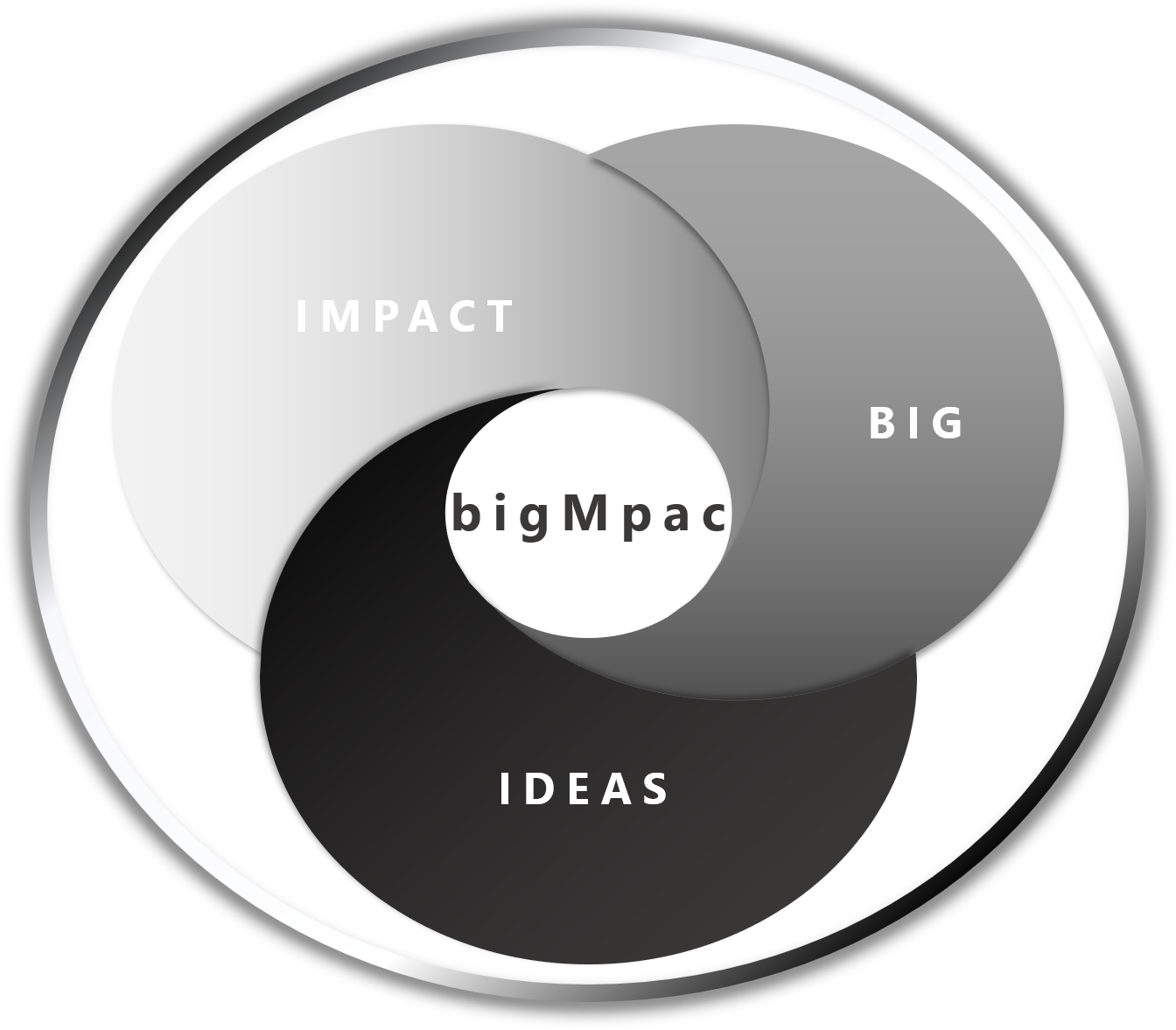After Purchase – How To’s:
Unzip File in Windows 10:
Locate zip file.
Right click on .zip file that you want to unzip (un compress), and click on “Extract All” in context menu.
In “Extract Compressed (Zipped) Folders” dialog, enter or browse folder path where you want files to be extracted. Check “Show extracted files when complete” checkbox to open extracted folder after zip extraction is complete.
Click on “Extract” button to start the extraction.
Importing & Adding - Layouts and Templates:
If still unable to resolve your issue after reviewing documentation source, please feel free to Contact Us.
Importing & Adding - Forms:
If still unable to resolve your issue after reviewing documentation source, please feel free to Contact Us.